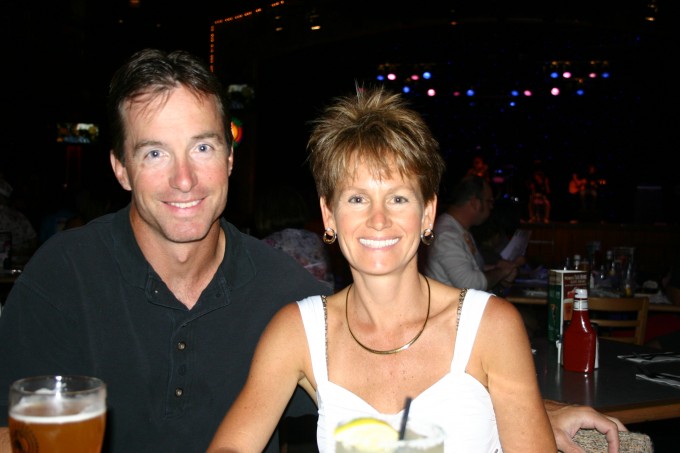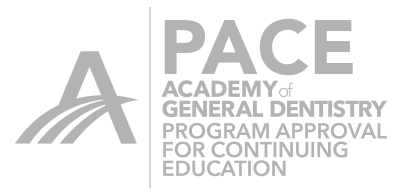A little anterior design tool.
Here is a little device that I use when I am design and anterior case from scratch. Most of the time we are doing cases in biogeneric copy using a wax up. But there are times that you don't want to use a wax up. With the wax up you already have the incisal edge and the midline taken care of. Also the alignment of the incisal edges anterior posterior. However, when you don't have a wax up we need a way to transfer that information to the software.
When I do an anterior case without a wax up I use two extra catalogs. The first is a gingival mask catalog to know exactly where the gingiva is pre preparation. I wrote about this previously in this blog. https://www.cerecdoctors.com/discussion-boards/view/id/39263/use-of-gingival-mask-in-anterior-esthetic-cases

The other catalog that I use is a biocopy. This is used to transfer a horizontal stick that registers the inter pulpallary line or the horizon which ever you are trying to replicate. You can also mark it with a sharpie marker to have the midline designation showing on the bite registration material. If you carry it over from the facial to the incisal area it will show up on the model axis not only from the front but also when looking down on the model axis. I only do this when the anatomical markers for the midline are not evident or do not coinside with the desired midline.

The trick here is to use as little PVS material as possible as to not obscure the teeth to use as a reference and get the biocopy to stitch. Be sure to care the scan for both the upper arch and the biocopy past the teeth being prepared at least two teeth. This with the facial preparations being imaged should give you enough for a stitch. Once this stitches you need to set the model axis properly.
When you set the model axis you want to set the stick along the horizontal line but also along the horizontal rotational axis. This is assuming you have the stick aligned with the desired incisal edge postion. When setting this in the model axis generally this will also mean that the canines or bicuspids will be positioned simliarly in relation to the outer edge of the arch diagram. 
Once this done and you have your proposals you can bring the image to center by hitting the global position tool and hitting front. This gets you to the facial view based on your model axis which will give you the horizontal line parallel to the interpupallary line but also the correct rotation as to not cause a shift in the model along the rotational horizontal axis. You can check the accuracy of this by bringing up the biocopy. This way you can see where the horizontal plane is in relation to your proposal and adjust accordingly.

Once you have the grid mode and verified that the paralleling stick is even with the grid you can turn off the biocopy and just have your proposal set along the incisal edge. If it is off at all you can either go back to the model axis and correct or you can position the horizontal along the grid mode to set your incisal edge. If you don't correct in the model axis you will have to verify with the biocopy and grid mode any time you move the model and want to check the incisal edge position. Most of the time once I have the incisal edge position and the midline I don't touch them so going back to the biocopy is not necessary. If it is correct in the model axis I can just hit Global->Front and the model will be positioned in exactly the same position along the incisal edge with the correct horizontal rotation as well to assess my desing.
Very cool Darin, were those proposals the initial or after some adjusting? Post pictures from the case so we can appreciate the new crows on the mouth, are they biogeneric or biojaw?
On 10/27/2015 at 10:43 pm, Rodrigo De Marco said...Very cool Darin, were those proposals the initial or after some adjusting? Post pictures from the case so we can appreciate the new crows on the mouth, are they biogeneric or biojaw?
Rodrigo
The case was intitially proposed and then altered with Biojaw. The 4.4 software does a better job than before with proposals but with the biojaw they are really nice and require much less tweeking. I will be posting the full video to the site later. When it is up I will post the link to this thread.
Here are the final crowns. The patient has very rolled papillae so the tissue is not going to get any better than it is unfortunately. This was the day of seating. They were inserted about a week ago.

The reason I used the stick in this case is if you look at the canines one is slightly shorter than the other. So if you used those as your reference for what the incisal edge would be you could easily develop a cant in your smile.

By using a reference stick for the inter pupal line we can correct a canting or asysmtery without having to have a wax up done. This is very helpful when the patient also has an asymetrical face and we want to correct to the proper horizontal plane.
I see the benefit of having the stick and I understand how you use it; we discussed this very topic in Vegas. One question. I believe you said in the post that you place the stick at the desired incisal edge. If so, then does this limit this technique to cases where you are not changing the length of the centrals/incisors? Otherwise, how would I/the pt know where the edge should be for guidance, speech, etc? Great case and thanks for putting it here. I believe I understand it MUCH better now.
On 10/28/2015 at 7:58 am, Steven Hernandez said...I see the benefit of having the stick and I understand how you use it; we discussed this very topic in Vegas. One question. I believe you said in the post that you place the stick at the desired incisal edge. If so, then does this limit this technique to cases where you are not changing the length of the centrals/incisors? Otherwise, how would I/the pt know where the edge should be for guidance, speech, etc? Great case and thanks for putting it here. I believe I understand it MUCH better now.
Steven what I meant by placing it at the desired incisal edge I meant the position anterior posterior with proper horizontal rotation. I don't place it at the desired incisal edge position incisal gingivally. Although if you do place it where the incisal edge would end up it is not a huge problem. Turn on the biocopy with the stick reference to set the grid at the desired horizontal and then turn it off and make any adjustments needed. I will try and get the video put up today to help better explain it.
On 10/28/2015 at 8:05 am, Darin O'Bryan (Faculty) said...On 10/28/2015 at 7:58 am, Steven Hernandez said...I see the benefit of having the stick and I understand how you use it; we discussed this very topic in Vegas. One question. I believe you said in the post that you place the stick at the desired incisal edge. If so, then does this limit this technique to cases where you are not changing the length of the centrals/incisors? Otherwise, how would I/the pt know where the edge should be for guidance, speech, etc? Great case and thanks for putting it here. I believe I understand it MUCH better now.
Steven what I meant by placing it at the desired incisal edge I meant the position anterior posterior with proper horizontal rotation. I don't place it at the desired incisal edge position incisal gingivally. Although if you do place it where the incisal edge would end up it is not a huge problem. Turn on the biocopy with the stick reference to set the grid at the desired horizontal and then turn it off and make any adjustments needed. I will try and get the video put up today to help better explain it.
Thanks for the clarification. All good now...warm and fuzzy.
On 12/17/2015 at 4:44 pm, Michael Mingle said...Very nice little trick. Thanks for showing. Look forward to the video.
I will post that over the holiday break I promise.
Darin, I am also very interested in this topic, I have stopped using Biocopy because it seemed unpredictable. I can see how this technique could be a game changer for me. Thx, looking forward to the video and happy holiday.
Here is the video that explains how I use the stick bite in the software.


Purchase a Resident Membership
to watch the full version of this video plus hundreds more. Subscribe TodayDarin,
i can't see the video, it shows video file not found. Could be due to me being on my iPad?
Carrie
Darin,
Great video, thank you. Nice way to get motivated on a Monday morning after a long weekend!
Carrie
On 1/4/2016 at 5:18 am, Steven Price said...It won't show on my iPad either. ; html5: Video file not found
Will check later when in office.
It worked on my computer but there was about a 10sec lag before it started playing after I hit the play button.
On 1/4/2016 at 7:34 am, Darin O'Bryan (Faculty) said...It worked on my computer but there was about a 10sec lag before it started playing after I hit the play button.
Mine as well. This is the same lag (up to 20 seconds) that I experienced with an embedded video from Emil on a thread I started a week or two ago.
BTW - nice process and explanation.
Thanks,
Tom