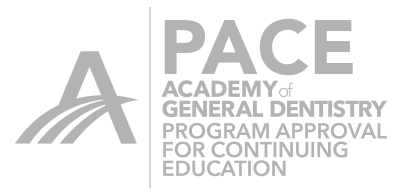Bridge Connectors in 4.2
One of the major concerns with the release of version 4.2 is the ability to determine the connector size when designing a bridge for the anterior or posterior. Remember, when designing an anterior bridge, we are looking for a 12mm² connector for strength and fracture resistance, 16mm² in the posterior. An easy way to calculate the area is to use the distance tool and measure the height and width of the intersecting connector. Multiply these two numbers together and you will have the size of the connector in square millimeters. You will then need to multiply your answer by 80% since the area you are measuring is rarely a square. If the final number is greater than 12mm² or 16mm² respectively, then you can be confident the connector should be sufficient to withstand occlusal function and load. If it is not, just increase the size of the contact area until the target sizes are achieved. In the example below, if you measure the connector (6.1mm wide, 3.5mm long) and multiply the two together you get a measurement of 21.35mm². Multiply this by 80% (21.35mm² x .80) and you get an approximate connector size of 17.08mm², which falls above the recommended 16mm² area for a posterior connector.



I did this way too before working with Inlab, now I use the automatic estimation of the connexion surface given by selection of the analysed element.
I contacted a lab technician at the Sirona Service Center in Bensheim, Germany, and he told me that the connector tool from InLab probably will be included in the next uprade of the 4.2 software.