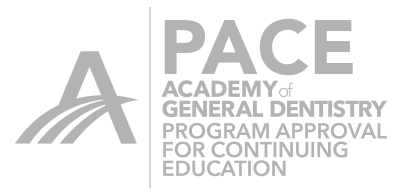Intersecting or Anatomic Connectors?
The recent release of software version 4.2, along with the release of emax 32mm and 40mm blocks has made single visit bridge fabrication a reality for most CEREC users. There seems to be some confusion when it comes to Anatomic and Intersecting connectors. Intersecting connectors are formed by the intersecting interproximal areas between the bridge abutment and pontic.


They are available as an option in InLab software, but the only connector option we currently have in chairside 4.2. Intersecting connectors can be visualized and sized by viewing the contact color area between the restorations then increased or decreased in size by using the anatomic, circular, or form tools.

Anatomic connectors are currently available in the InLab version of the software only.

The anatomic connector can be customized by using an edit tool to size and form the connector to proper dimensions and esthetics (exactly like drawing and editing a margin).



Unlike intersecting connectors, the anatomic connector can be fully edited which allows for the embrasure and emergence profiles to be strong, resilient to fracture, and very esthetic.