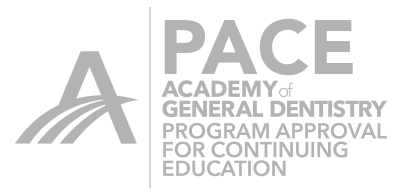Firing Katana Zirconia in Speedfire Oven
- 1. Primemill Tool Set, RFID, and Changing Burs
- 1. CEREC Primescan Case Tooth #18
- 6-11 Imaging Tips
- Firing Katana Zirconia in Speedfire Oven
- Firing e.max in Speedfire Oven
- KATANA Zirconia 18-minute Sintering with SpeedFire
- CEREC® Primemill Introduction Presentation
- 3. Primemill Immediate Start of Milling
- 4. Primemill Milling - Removal Of Zirconia Dust
- 5. Primemill Changing Burs From Zirconia To e.max And Touch Process
- 6. Primemill Grinding e.max Fine Mode
- 7. Primemill Grinding e.max Fast Mode
- Basic Maintenance for Primemill
- Firing Celtra Duo in Speedfire Oven
- How to Program your Ivoclar CS Oven
- Introduction to the Ivoclar CS Oven
- Ivoclar CS Oven - Chapter 1- Assembly of the Oven
- IVOCLAR CS OVEN - CHAPTER 2- How to Use the Oven
- IVOCLAR CS OVEN - CHAPTER 3- Prograbase Software Clip
- IVOCLAR CS OVEN - CHAPTER 4 - Calibration and Dehumidification
- IVOCLAR CS OVEN - CHAPTER 5- Troubleshooting
- Ivoclar CS3 Intro Video
- Firing Celtra Duo
- Introducing IPS e.max® ZirCAD and The Programat CS4 Furnace
- VALIDATION OF IPS E.MAX CAD IN SPEEDFIRE FURNACE
- Introduction to Omnicam
- Changing the Burs/ Inserting the Block- For Dental Assistants
- Changing the Water/Cleaning the Filter - For Dental Assistants
- Filter Maintenance and Water Change in the MCXL
- How to Calibrate your MCXL - For Dental Assistants
- Introduction to the MCXL Milling Unit- For Dental Assistants
- MCXL Bur Changing
- One Visit Chairside Zirconia - Firing Process of Glazed Zirconia
- One Visit Chairside Zirconia Launch Video
- Katana Extrafine Primemill Case
- Comparative Zirconia Milling Speeds
- 3. Modern CAD Design - 3D SpaceMouse
- 1. Primeprint Solution Guide Workflow - Prosthetic Planning With CEREC
- 2. Primeprint Solution Guide Workflow - Planning Implant SICAT Implant 2.0
- 3. Primeprint Solution Guide Workflow - Designing the Guide
- 4. Primeprint Solution Guide Workflow - Printing from CAM 22 Software
- 5. Primeprint Solution Guide Workflow - Transferring the Finished Print to the PPU
- 6. Primeprint Solution Guide Workflow - Removing the Printed Part from the PPU
- 7. Primeprint Solution Guide Workflow - Making the Working Model
- 8. Primeprint Solution Guide Workflow - Changing Resins and Alcohol Tanks
- 9. Primeprint Solution Guide Workflow - Finishing Printed Guide
- 10. Primeprint Solution Guide Workflow - Fitting Guide to Model
- Primeprint Finishing Kit - Introduction
- Primeprint Finishing Kit - Model
- Primeprint Finishing Kit - Splint
- Creating a Model for Essix Retainer Using inLab and Primeprint
- Making Working Models Directly from CEREC with Primeprint
- Making a Model with CEREC (Imaging Instructions Included) and Primeprint
- Creating a Custom Impression Tray
- Primeprint Splint - Scan
- Primeprint Splint - Design
- Primeprint Splint - Final Design
- Primeprint Splint - Print Splint
- CEREC Primescan Full Arch Scanning
- CEREC Primescan Intro Video
Course Description
These instructions will properly guide a user through the 5.1.1 software workflow and the proper steps using the CEREC system with Primemill and SpeedFire units to process a Katana Zirconia. The Primemill can mill a full contour posterior crown Super Fast – under 5 minutes! Katana is the fastest sintering zirconia block at 18mins when fired in the SpeedFire – whether it is a single unit, or a bridge restoration! At the end, a quick polish is all that is needed since the block is designed with multilayer chromas to mimic natural teeth. This is a very efficient workflow for any practice that wants to deliver a strong and aesthetic restoration in an hour. The combination of Primemill and Katana Zirconia is groundbreaking!
- Rating ( 4.67 ):
Presenters
CDOCS
There is no quiz associated with this course.