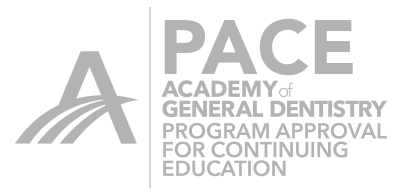CEREC® Primemill Introduction Presentation
Presented by Mike Skramstad
Category Progress:
0
of 60
0% Complete
- 1. Primemill Tool Set, RFID, and Changing Burs
- 1. CEREC Primescan Case Tooth #18
- 6-11 Imaging Tips
- Firing Katana Zirconia in Speedfire Oven
- Firing e.max in Speedfire Oven
- KATANA Zirconia 18-minute Sintering with SpeedFire
- CEREC® Primemill Introduction Presentation
- 3. Primemill Immediate Start of Milling
- 4. Primemill Milling - Removal Of Zirconia Dust
- 5. Primemill Changing Burs From Zirconia To e.max And Touch Process
- 6. Primemill Grinding e.max Fine Mode
- 7. Primemill Grinding e.max Fast Mode
- Basic Maintenance for Primemill
- Firing Celtra Duo in Speedfire Oven
- How to Program your Ivoclar CS Oven
- Introduction to the Ivoclar CS Oven
- Ivoclar CS Oven - Chapter 1- Assembly of the Oven
- IVOCLAR CS OVEN - CHAPTER 2- How to Use the Oven
- IVOCLAR CS OVEN - CHAPTER 3- Prograbase Software Clip
- IVOCLAR CS OVEN - CHAPTER 4 - Calibration and Dehumidification
- IVOCLAR CS OVEN - CHAPTER 5- Troubleshooting
- Ivoclar CS3 Intro Video
- Firing Celtra Duo
- Introducing IPS e.max® ZirCAD and The Programat CS4 Furnace
- VALIDATION OF IPS E.MAX CAD IN SPEEDFIRE FURNACE
- Introduction to Omnicam
- Changing the Burs/ Inserting the Block- For Dental Assistants
- Changing the Water/Cleaning the Filter - For Dental Assistants
- Filter Maintenance and Water Change in the MCXL
- How to Calibrate your MCXL - For Dental Assistants
- Introduction to the MCXL Milling Unit- For Dental Assistants
- MCXL Bur Changing
- One Visit Chairside Zirconia - Firing Process of Glazed Zirconia
- One Visit Chairside Zirconia Launch Video
- Katana Extrafine Primemill Case
- Comparative Zirconia Milling Speeds
- 3. Modern CAD Design - 3D SpaceMouse
- 1. Primeprint Solution Guide Workflow - Prosthetic Planning With CEREC
- 2. Primeprint Solution Guide Workflow - Planning Implant SICAT Implant 2.0
- 3. Primeprint Solution Guide Workflow - Designing the Guide
- 4. Primeprint Solution Guide Workflow - Printing from CAM 22 Software
- 5. Primeprint Solution Guide Workflow - Transferring the Finished Print to the PPU
- 6. Primeprint Solution Guide Workflow - Removing the Printed Part from the PPU
- 7. Primeprint Solution Guide Workflow - Making the Working Model
- 8. Primeprint Solution Guide Workflow - Changing Resins and Alcohol Tanks
- 9. Primeprint Solution Guide Workflow - Finishing Printed Guide
- 10. Primeprint Solution Guide Workflow - Fitting Guide to Model
- Primeprint Finishing Kit - Introduction
- Primeprint Finishing Kit - Model
- Primeprint Finishing Kit - Splint
- Creating a Model for Essix Retainer Using inLab and Primeprint
- Making Working Models Directly from CEREC with Primeprint
- Making a Model with CEREC (Imaging Instructions Included) and Primeprint
- Creating a Custom Impression Tray
- Primeprint Splint - Scan
- Primeprint Splint - Design
- Primeprint Splint - Final Design
- Primeprint Splint - Print Splint
- CEREC Primescan Full Arch Scanning
- CEREC Primescan Intro Video
Previous Category
Software Updates
Next Category
Chairside Zirconia
Course Description
In this video Dr. Mike Skramstad provides an overview of the CEREC(R) Primemill. This is video is one of several covering all things Primemill.
- Rating ( 5.00 ):
Presenters
Mike SkramstadCDOCS
There is no quiz associated with this course.