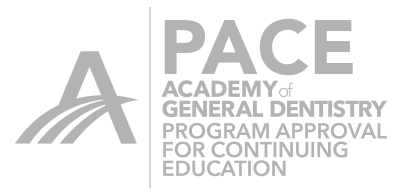Tip of the Day - Edit Model with Maryland Bridges
Presented by Mike Skramstad
Category Progress:
0
of 120
0% Complete
- Tip of the Day - Adjusting Anatomy and Thickness
- Tip of the Day - Adjusting Midline Contact
- Tip of the Day - Adjusting Occlusion
- Tip of the Day - Adjusting Proximal Contacts
- Tip of the Day - Checking Papilla with Biocopy
- Tip of the Day - Constrained Adoption
- Tip of the Day - Contouring the Tissue
- Tip of the Day - Copy and Mirror
- Tip of the Day - Edit Model
- Tip of the Day - Expand
- Tip of the Day - Gingiva Mask Part 1
- Tip of the Day - Gingiva Mask Part 2
- Tip of the Day - Hide Neighbor
- Tip of the Day - How To Change Material
- Tip of the Day - How To Upload A Case To The Website
- Tip of the Day - Immediate Implant Scanning
- Tip of the Day - Implant Minimal Thickness
- Tip of the Day - Implant Planning
- Tip of the Day - Implant Trim Tool
- Tip of the Day - Local Parameters and Design
- Tip of the Day - Loose Screw
- Tip of the Day - Milling Options
- Tip of the Day - Minimal Thickness
- Tip of the Day - Move Tool
- Tip of the Day - Move Tool Orientation
- Tip of the Day - Occlusal Offset
- Tip of the Day - One Wing Maryland Bridge
- Tip of the Day - Overmilling
- Tip of the Day - Parameters and Materials
- Tip of the Day - Position Tool
- Tip of the Day - Programming Virtual Articulator
- Tip of the Day - Screw Retained
- Tip of the Day - Seat Position
- Tip of the Day - Seating Screw Retained Implant Restorations
- Tip of the Day - Settings Menu
- Tip of the Day - TiBase
- Tip of the Day - Troubleshooting your Proposal
- Tip of the Day - TruAbutment
- Tip of the Day - Using Biocopy to Adjust Biogeneric
- Tip of the Day - Using Snap to Biojaw
- Tip of the Day - Virtual Articulator - FGP
- Tip of the Day - Virtual Articulator Activation
- Tip of the Day - Virtual Extraction
- Tip of the Day - Minimal Thickness
- Tip of the Day - Contact Size
- Tip of the Day - Export Functions
- Tip of the Day - Morphology
- Tip of the Day - Trust But Verify
- Tip of the Day - Save As
- Tip of the Day - Bridge Design
- Tip of the Day - Cursor Details
- Tip of the Day - Connector Size
- Tip of the Day - Posterior Bridge Connectors
- Tip of the Day - Anatomic Connector Line Edits
- Tip of the Day - Long Firing Times
- Tip of the Day - Red X on Connector
- Tip of the Day - Designate Different Design Modes
- Tip of the Day - Insertion Axis and Sprue Position
- Tip of the Day - Different Export Options
- Tip of the Day - Marking Missing Teeth
- Tip of the Day - Split Bridges
- Tip of the Day - Occlusal Reduction
- Tip of the Day - Changing Connectors
- Tip of the Day - Restoration Color
- Tip of the Day - Edit Model with Maryland Bridges
- Tip of the Day - Connect to Chairside
- Tip of the Day - TiBase Scanning
- Tip of the Day - The Hub
- Tip of the Day - Correctly Preparing Anterior Teeth
- Tip of the Day - SIXD File Export
- Tip of the Day - Importing CAD File into Cone Beam
- Tip of the Day - Creating a Screw Retained Crown
- Tip of the Day - Add Biocopy Catalog
- Tip of the Day - Edit Pontic Base Line
- Tip of the Day - Moving Line Angles
- Tip of the Day - Screw Access Hole
- Tip of the Day - Margin Perspective
- Tip of the Day - Designing the Abutment Crown
- Tip of the Day - inLab Stitching Algorithm
- Tip of the Day - Primemill EF Milling
- Tip of the Day - Virtual Articulation Penetration Error
- Tip of the Day - inLab Model Maker
- Tip of the Day - Recalculate Feature
- Tip of the Day - Shoulder Width Parameter
- Tip of the Day - Creating Smooth Margins on Abutments
- Tip of the Day - Smooth Tool for Implant Abutments
- Tip of the Day - Pontic Pressure
- Tip of the Day - Restoration Type
- Tip of the Day - Add Text to Splints
- Tip of the Day - Milling Guides with Primemill
- Tip of the Day - Digital Ortho Wax Ups
- Tip of the Day - Margin Thickness
- Tip of the Day - Model Module in inLab
- Tip of the Day - Prep Analysis
- Tip of the Day - inLab Software .stl Stitching
- Tip of the Day - Merged Waxup Transfer
- Tip of the Day - Katana Sprue Position
- Tip of the Day - Zirconia in the Anterior Area
- Tip of the Day - Edit Baseline to Determine Future Split Line
- Tip of the Day - Edit Model
- Tip of the Day - Restoration Contacts
- Tip of the Day - Sprue Position
- Tip of the Day - Linking Restoration Axis for Implant Restorations
- Tip of the Day - Troubleshooting Custom Abutments
- Tip of the Day - Biogeneric Variation
- Tip of the Day - Connect to SureSmile
- Tip of the Day - Move Sprue
- Tip of the Day - Bridge Connector
- Tip of the Day - Pontic Design
- Tip of the Day - Bridge Connector
- Tip of the Day - CEREC Ortho Software
- Tip of the Day - Edit Model for Lab
- Tip of the Day - Light_Dark Mode
- Tip of the Day - Pontic Design
- Tip of the Day - Shade Translucency
- Tip of the Day - Marginate Underneath
- Tip of the Day - New Features in CEREC 5.2 for CEREC Guide
- Tip of the Day - SpeedFire - No Finishing
- Cantilever
- Anonymize A Case Before Uploading To the Website
Previous Category
Clinical Evaluation of Chairside CAD/CAM Implant Restorations
Next Category
Materials (Tip of the Day)
Course Description
This video will show you how to deal with the extraction site when making Maryland bridges.
- Rating ( n/a ):
Presenters
Mike SkramstadCDOCS
There is no quiz associated with this course.