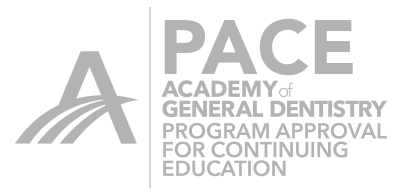Docs have such a hard time with change. 4.0 has been a huge one and lots of long time users have been feeling like new users as they try to unlearn all they know to try and learn 4.0. Trust me when I say how much better it is. This software is unbelievable. Get on the site and watch the intro videos to get you up and running quick.
One thing I hear from people just starting out is that they feel as if they are clicking or searching more for the tools because they disappear as soon as we select them. There is an option to pin them so they do not automatically collapse. Here is what you need to do:
1.) Move the cursor to the top of the screen to get to the configuration icon.

2.) Click on the tools icon.

3.) Click on the folder icon that says tool-menu.

4) You are asked if you want to automatically collapse the tool menu. Click no. This will leave the tool that you are working on up on the screen so you don't have to look for it.

See if this helps a bit.

 Rich Rosenblatt
Rich Rosenblatt