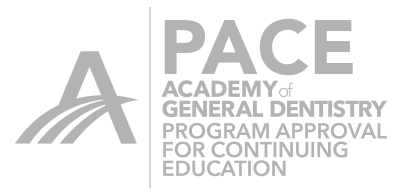Computers are computers and can act up on us at the most inopportune times. Using basic principles to safeguard our information and our progress through a case is critical to success. Hitting SAVE along the way is great and will allow us to return to that point if a problem arises midway through the design of a case, but using SAVE AS is much more powerful.
SAVE AS not only saves that progression of our case but also keeps an entire copy of the images, models and design to the point we are at that moment in time. It is great for big cases with multiple proposals and designs going on at the same time. It is possible for the computer to crash and corrupt the data we have, making it impossible to reopen a case. Using SAVE AS gives us the ability to re-access the case at a point not too far behind when the problem struck.
One issue with using SAVE AS in the 4.0 software is that the case is saved under the same patient’s name and when we go back to find the latest saved case, it can be hard to find. It may require us to open several cases until we find the correct one. Keep in mind that this generally happens when our stress level is through the roof. There is a way to organize our saved cases in a way that makes finding the latest one a breeze. So, when we are moving through a case and we get to a point where we say, a great deal of work has been put into this, let’s slow down and save our information.

We open the Service Menu by clicking the down arrow at the top left of the screen. Then we click Save Case As. This brings us to the patient list with the current patient’s name highlighted. Usually we click that patient and the case is saved under their name. This is where we can become confused when we need to access that information.
Instead, if we re-enter the patient’s name by choosing Add New Patient at the bottom, only enter it a bit differently. I like to change their name to something that will remind me that this case is the newly saved case.

Once done, move ahead by clicking the chevron and the case will reopen, fully saved in total under this new patient. You can then go back to the original case and continue, knowing that you have an exact duplicate case waiting for you if disaster strikes.
The best part of doing it this way is to prevent confusion when looking for the case when you need it in a pinch. It’s not a tip that you will use every day, but one that will make life easier if you need it.


 Jeffrey Caso
Jeffrey Caso