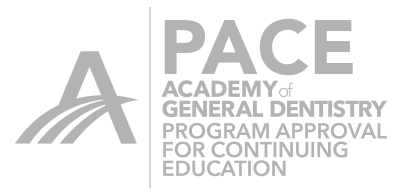I was having a conversation the other day with a longtime CEREC user who was in the throes of adjusting to 4.0. He was commenting that he missed some of the old tools, specifically the wire frame to do gross positioning and size changes in his proposals. I thought to myself, wow I don’t even remember how to use the old Pre-Position tool and only missed it for about a day. Then I thought, why does he have to make such great movements in the first place? Proposals in 4.0 have never been better.
So, here is my synopsis of the problem. It’s the basics that he is faltering on. Prep, Powder and Picture.
He is a longtime user, so I think he knows how to prep for CEREC; powdering should be simple at this point and imaging should be a slam dunk. I bet though, that he is missing something here. Maybe a lack of education, maybe he just got lax. Images in 4.0 are super-critical to great proposals, so maybe the problem lies there. It’s tough to say. Possibly he was getting bad proposals for a long time and was just used to fixing them. Now it’s tougher for him because he lost his old friend the Pre-Position tool.
In any event, we strive for perfection but we live in an imperfect world and work in a difficult venue. Sometimes our proposals need help. We are well-versed in the use of the super-powerful Shape tool, but users tend to shy away from one of my favorite tools, the Move tool. Its two components are Position and Rotate.
Now, using this tool requires grace and eloquence. It is much different than, say, the Smooth tool, where you engage it and run it all over the restoration. Doing that will get you this for position:

Using Rotate aggressively will get you this:

Both situations are not something to be proud of. By being careful and using slow movements of the track ball we can effect small but powerful movements to give us a great proposal very fast.
My two favorite uses of this tool are, first, when correcting an open contact on one side, I like to split the difference by using position, giving an equal space on both sides and the closing the gaps with the Shape tool. Many times when a contact is proposed open, you will also see a symmetry problem with the proposal. This will correct that very simply. Second, I like to look at the position of the cusp tips down the buccal corridor. This is something that we often overlook and it results in our final restorations looking very CERECY.

By using slight movements with the Rotate tool, a great result can be obtained.

The Position and Rotate tools under the heading of the Move tool can be a bit intimidating. Just go slow, using small, l incremental changes and you can have dramatic results. The effectiveness of this duo is something to explore on your own and use when necessary. If you find that you are having to make huge changes to your proposals, go back and evaluate your technique – specifically the three P’s – and see if you need to make some corrections there. Give your machine the best information for the best result.

 Jeffrey Caso
Jeffrey Caso