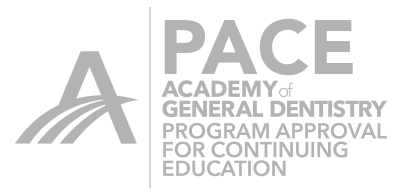If you have tried to export a file to be reviewed on cerecdoctors.com from your CEREC Omnicam and were confused by the different file formats, this blog is for you. With the Omnicam you can basically export 3 different types of files. The rst file, rstimg file and the dxd file. The rst file is a file with none of the streaming data. This data is extremely large in size and the rst file eliminates this and allows the members of cerecdoctors.com to evaluate your virtual models for design issues. The typical file size is about 30-50 mb in size.
Next we have the rstimg file. The rstimg file is identical to the rst file except it contains all the streaming capture data. While the rst file is 30-50mb in size, the rstimg file is 500+ mb in size. Because of the much larger size, its very difficult to transfer this data between parties unless you have special software set up. On www.cerecdoctors.com we are in the process of designing an interface that will allow you to upload your rstimg files so that we can send these cases to the CEREC programming team for evaluation.
Finally we have the dxd files. Dxd files are basically a file format that allows the transfer of cases between different software versions. For example, if you want to transfer a case from the Omnicam to the inLab software, you have to do it as a dxd file. If you want to export a file from CEREC Connect to CEREC chairside, you have to do it as a dxd file.
This video will hopefully help to clear up any confusion that you may have about the different file formats and sizes.


Purchase a Resident Membership
to watch the full version of this video plus hundreds more.
Subscribe Today

 Sameer Puri D.D.S.
Sameer Puri D.D.S.