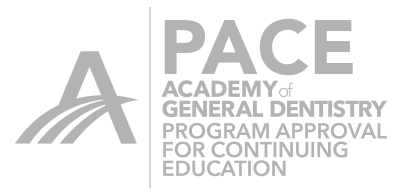Since the release of software version 4.2, many questions have arisen regarding model axis and the real value it has on the final restoration. To understand the effect of the model axis step on the final digital model, we must take into consideration the many different ways users are imaging their cases.
At cerecdoctors.com we have always recommended finishing your imaging with a final occlusal pass to establish the occlusal view as the final “model axis”. This will allow our proposal to be easily viewed and corrected with minimal effort at the “insertion axis” step. But what happens when the model axis is not aligned with the occlusal view for some reason? The Model Axis Step makes the correction. Remember, the Insertion Axis Step sets the true insertion path for the restoration. The Model Axis Step corrects the virtual model to position the virtual model base under the occlusal plane.
The buccal bite screenshot below shows the virtual model with the bases on both the maxillary and mandibular models at a ninety degree angle to the occlusal plane.

After stitching the buccal bite we are left with a model very difficult to work with and finish to a proposal.

Correcting this poor alignment properly in the Model Axis Step causes the virtual model to be reconfigured to place the base directly under the occlusal plane. This allows the case to progress to the next step without the model base causing a visual interference while completing your proposal.



 Dave Juliani
Dave Juliani