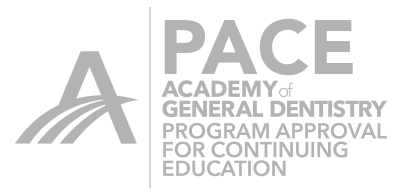Anytime you do a restoration using Biogeneric Copy, or Biocopy as its more commonly called, verify your stitch. Take a look at the proposal below:

It looks awful. Completely screwed up and its a Biocopy case. Why exactly did this happen? Its simple, the models did not stitch together properly. Essentially if you check the stitch as soon as the model axis is calculated, click on DISPLAY OBJECTS and turn on your BioCopy model. The prep model and BioCopy (preop) model should overlay each other exactly. If we do that here in this case, you can see that the models did not line up together properly. The two models, for whatever reason, are mismatched.

So when you draw your white line around the Biocopy, the software does what its supposed to do- It recreates the preoperative situation. If your models are not lined up properly, then your proposal is off. Get in the habit no matter what system, no matter what software version, no matter what the case, ALWAYS VERIFY YOUR STITCH!

 Sameer Puri D.D.S.
Sameer Puri D.D.S.