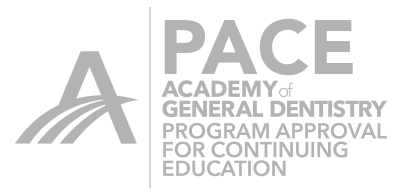One of the best new tools to be added to the 4.2 Chairside software is the Grid Overlay function. This tool was originally in the inLab software and is an excellent resource when designing single or multiple anterior or posterior restorations. To activate, just hold down the “control” button and press the “G” key. A grid will appear over the proposed restoration(s) which will help guide you in the design process to guarantee symmetry to the other teeth in the area or the other restorations being proposed. All tools are available while the Grid function is active, as are the Link functions and Display functions. When used correctly the model can be aligned within the grid to visually allow the user to quickly and efficiently check symmetry and make adjustments as needed to shape, size, or position of the restoration(s).


 Dave Juliani
Dave Juliani