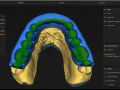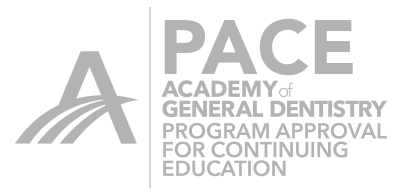Featured Video
1. Primescan 2 - Intro
In this video, Dr. Dan Butterman will take you through the advanced features and cutting-edge technology that make the Primescan 2 an efficient tool for dental professionals. Dan will walk through the PrimeScan 2's features which include enhanced scanning speed, superior accuracy, and intuitive design that can simplify workflows. Whether you're a seasoned pro or new to digital dentistry, the PrimeScan 2 scanner is designed to improve every step of your practice. Additional videos are available for our CDOCS Resident, CDOCS Fellow and CDOCS Mentor Members.
Digital Learning
View hundreds of hours from basic to advanced comprehensive digital dentistry training available 24/7 in our clinical training video library.

Newest Videos
The Most Recently Published Videos
Most Watched Videos
Ranked by Total Number of Views
Trending Videos
Recently Trending Videos
Free Videos
Available to All Visitors and Subscribers