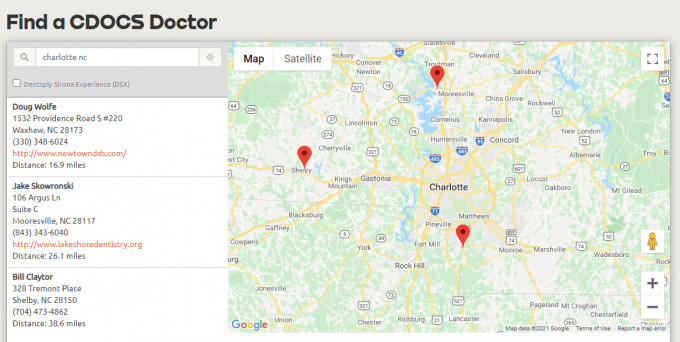New Feature
Find a CDOCS Doctor Map
Introducing our new ‘Find a CDOCS Doctor’ referral map. Anyone can now access this map to find a CDOCS doctor in their area.
If you’d like to be included in this map, all you have to do is complete your CDOCS member profile, including the updated Digital Dentistry Profile section. Once your entire profile is complete, you will appear on the map.
To complete your profile:
- Click below on Manage My Account (You may be prompted to login).
- Make sure all of your information is correct and filled out (Contact Information, Mailing Address, About Your Practice and Your Digital Dentistry Profile)
- In the Your Digital Profile section, please select or write "N/A" or "None" if it does not apply to you
- Please consider adding a Short Bio and a Curriculum Vitae to share more about yourself and your expertise.
- NOTE: Please click the orange question mark in this section and find the template that we have provided.
- Before updating your Curriculum Vitae, please remove any text in the field or it will show up in your profile once saved.
- Once complete, click Update Your Profile button at the bottom of the page.
 Samantha Micatrotto
Samantha Micatrotto